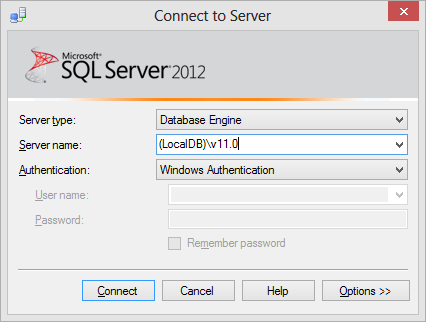SQL Server LocalDB: Difference between revisions
Jump to navigation
Jump to search
(Created page with 'Category:English pages Category:Software development * [http://www.sqlcoffee.com/SQLServer2012_0004.htm What is LocalDB? - SQLCoffee] * [http://msdn.microsoft.com/en-us/l…') |
No edit summary |
||
| (5 intermediate revisions by the same user not shown) | |||
| Line 3: | Line 3: | ||
* [http://www.sqlcoffee.com/SQLServer2012_0004.htm What is LocalDB? - SQLCoffee] | * [http://www.sqlcoffee.com/SQLServer2012_0004.htm What is LocalDB? - SQLCoffee] | ||
* [http://msdn.microsoft.com/en-us/library/hh873188.aspx How to: Upgrade to LocalDB or Continue with SQL Server Express] | * [http://msdn.microsoft.com/en-us/library/hh873188.aspx How to: Upgrade to LocalDB or Continue with SQL Server Express] | ||
* [http://forums.asp.net/t/1147899.aspx/1 How to import an mdf file into SQL Server Management Studio Express?] | |||
* [http://www.istartedsomething.com/20121216/downloading-sql-express-2012-from-microsoft-com/ Downloading SQL Express 2012 from Microsoft.com] | |||
* [http:// | * [http://www.mssqltips.com/sqlservertip/2694/getting-started-with-sql-server-2012-express-localdb/ Getting Started with SQL Server 2012 Express LocalDB] | ||
====Connect to localdb using SQL Server Management Studio==== | |||
Open SQL Server Management Studio and enter '''(LocalDB)\v11.0''' as Server name in the Connect to Server dialog.<br> | |||
You can now browse your LocalDB databases. | |||
[[File:SQL Server Management Studio - connect to LocalDB .png]] | |||
<google>ENGELSK</google> | <google>ENGELSK</google> | ||
Latest revision as of 11:08, 12 August 2014
- What is LocalDB? - SQLCoffee
- How to: Upgrade to LocalDB or Continue with SQL Server Express
- How to import an mdf file into SQL Server Management Studio Express?
Connect to localdb using SQL Server Management Studio
Open SQL Server Management Studio and enter (LocalDB)\v11.0 as Server name in the Connect to Server dialog.
You can now browse your LocalDB databases.
<google>ENGELSK</google>