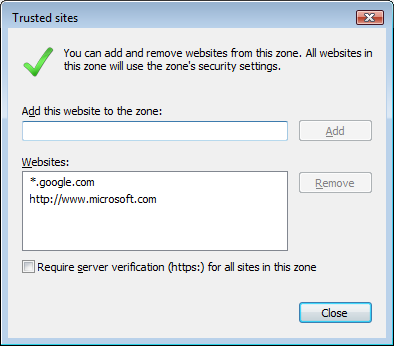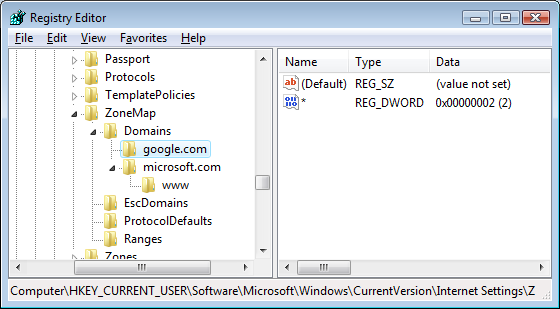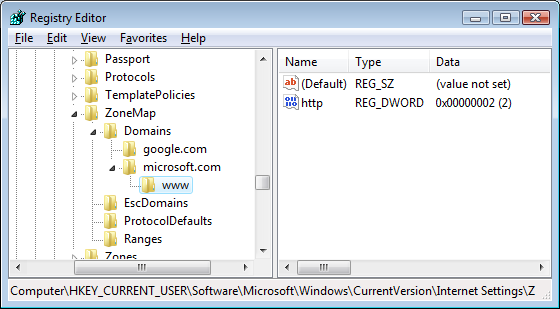How to add or remove sites from trusted sites in registry: Difference between revisions
Jump to navigation
Jump to search
No edit summary |
No edit summary |
||
| (One intermediate revision by the same user not shown) | |||
| Line 5: | Line 5: | ||
HKEY_CURRENT_USER\Software\Microsoft\Windows\CurrentVersion\Internet Settings\ZoneMap\Domains | HKEY_CURRENT_USER\Software\Microsoft\Windows\CurrentVersion\Internet Settings\ZoneMap\Domains | ||
Here is an example where all protocols from sites ending with google.com are trusted and http protocol is tusted from www.microsoft.com. | Here is an example where ''all protocols'' from sites ending with ''google.com'' are trusted and ''http'' protocol is tusted from ''www.microsoft.com''. | ||
Windows Registry Editor Version 5.00 | Windows Registry Editor Version 5.00 | ||
[HKEY_CURRENT_USER\Software\Microsoft\Windows\CurrentVersion\Internet Settings\ZoneMap\Domains] | [HKEY_CURRENT_USER\Software\Microsoft\Windows\CurrentVersion\Internet Settings\ZoneMap\Domains] | ||
| Line 14: | Line 15: | ||
[HKEY_CURRENT_USER\Software\Microsoft\Windows\CurrentVersion\Internet Settings\ZoneMap\Domains\microsoft.com\www] | [HKEY_CURRENT_USER\Software\Microsoft\Windows\CurrentVersion\Internet Settings\ZoneMap\Domains\microsoft.com\www] | ||
"http"=dword:00000002 | "http"=dword:00000002 | ||
The dword value in this example is 00000002. | |||
You could also use: | |||
:1 to assign a site to the Intranet Sites zone. | |||
:2 to assign a site to the Trusted Sites zone. | |||
:3 to assign a site to the Internet Sites zone. | |||
:4 to assign a site to the Restricted Sites zone. | |||
[[Image:trusted_sites_in_ie7_options.png]] | [[Image:trusted_sites_in_ie7_options.png]] | ||
Latest revision as of 11:43, 29 February 2008
Trusted sites are stored in:
HKEY_CURRENT_USER\Software\Microsoft\Windows\CurrentVersion\Internet Settings\ZoneMap\Domains
Here is an example where all protocols from sites ending with google.com are trusted and http protocol is tusted from www.microsoft.com.
Windows Registry Editor Version 5.00 [HKEY_CURRENT_USER\Software\Microsoft\Windows\CurrentVersion\Internet Settings\ZoneMap\Domains] @="" [HKEY_CURRENT_USER\Software\Microsoft\Windows\CurrentVersion\Internet Settings\ZoneMap\Domains\google.com] "*"=dword:00000002 [HKEY_CURRENT_USER\Software\Microsoft\Windows\CurrentVersion\Internet Settings\ZoneMap\Domains\microsoft.com] [HKEY_CURRENT_USER\Software\Microsoft\Windows\CurrentVersion\Internet Settings\ZoneMap\Domains\microsoft.com\www] "http"=dword:00000002
The dword value in this example is 00000002.
You could also use:
- 1 to assign a site to the Intranet Sites zone.
- 2 to assign a site to the Trusted Sites zone.
- 3 to assign a site to the Internet Sites zone.
- 4 to assign a site to the Restricted Sites zone.
<google>ENGELSK</google>