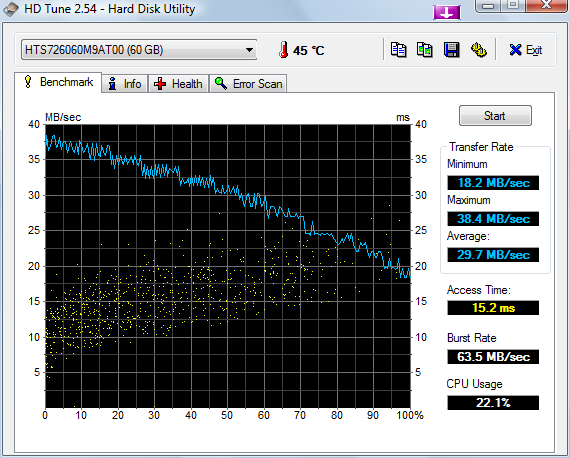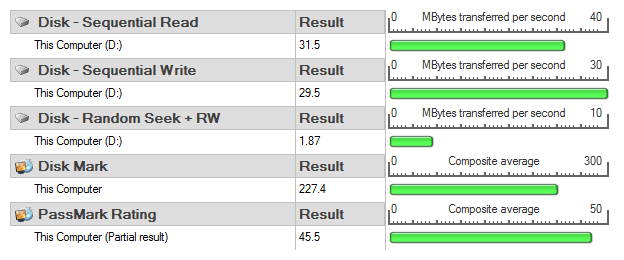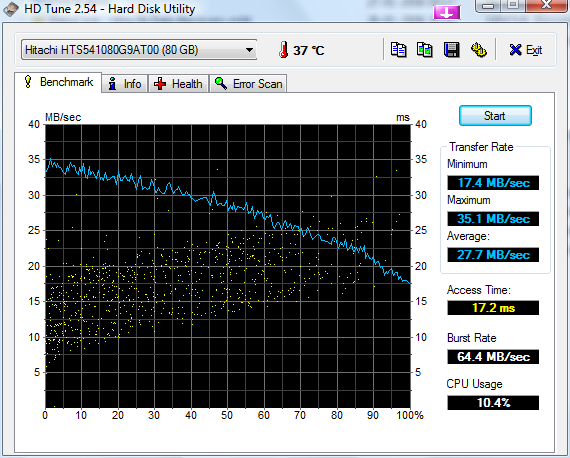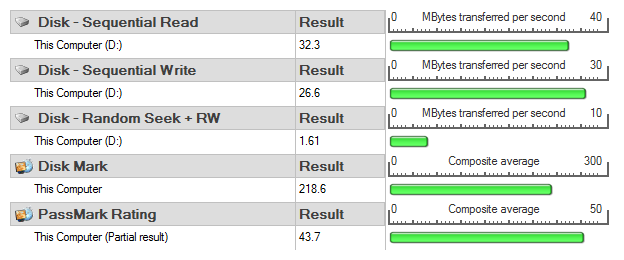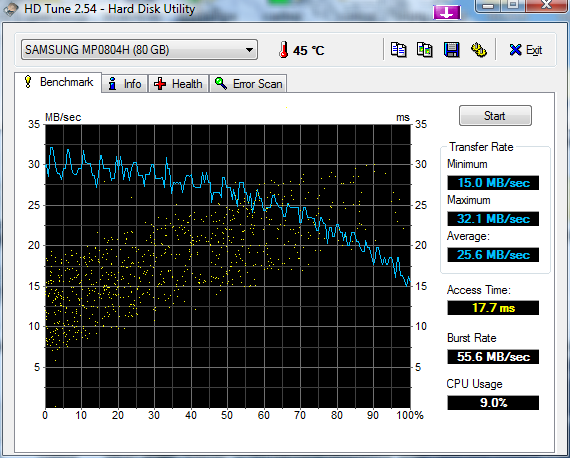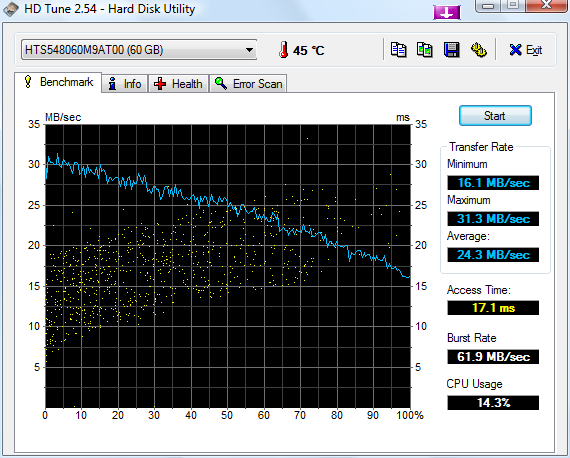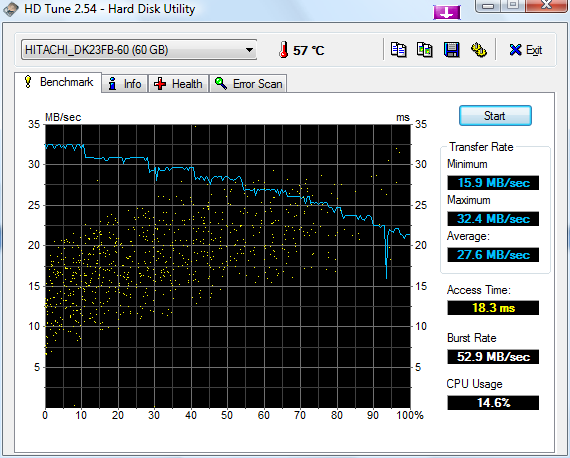Harddisks: Difference between revisions
Jump to navigation
Jump to search
| Line 4: | Line 4: | ||
==Datasheets== | ==Datasheets== | ||
* [http://www.seagate.com/docs/pdf/datasheet/disc/ds_momentus_7200_2.pdf Seagate Momentus 7200.2] | * [http://www.seagate.com/docs/pdf/datasheet/disc/ds_momentus_7200_2.pdf Seagate Momentus 7200.2] | ||
== | ==Seagate FreeAgent== | ||
* [http://thydzik.com/how-to-disassemble-a-seagate-freeagent-pro/ How to disassemble a Seagate FreeAgent Pro] | * [http://thydzik.com/how-to-disassemble-a-seagate-freeagent-pro/ How to disassemble a Seagate FreeAgent Pro] | ||
* [http://www.youtube.com/watch?v=NIs3Pz15OFU Video How to open Seagate Freeagent 500GB Case] | |||
===Power consumption=== | |||
Freeagent Pro 1TB | |||
Powersupply 12 V 2A | |||
* Power supply alone 0.4 watt | |||
* Disk spun down 4.6 watt | |||
* Disk running 15-17 watt | |||
===Reviews=== | |||
* [http://techgage.com/print/seagate_freeagent_pro_750gb Techage - Seagate FreeAgent Pro 750GB] | |||
* [http://www.overclockersclub.com/reviews/freeagent_pro_750/ Overclockers Club - Seagate FreeAgent Pro 750GB] | |||
===Problems with Seagate FreeAgent drives=== | |||
* [http://blog.noegruts.com/2008/02/seagate-freeagent-pro-esata.html Seagate FreeAgent Pro eSATA problems...solved!] | * [http://blog.noegruts.com/2008/02/seagate-freeagent-pro-esata.html Seagate FreeAgent Pro eSATA problems...solved!] | ||
* [http://forums.seagate.com/stx/board/message?board.id=freeagent&message.id=2027 FreeAgentPro Power Management - Lights dim, drive keeps spinning] | * [http://forums.seagate.com/stx/board/message?board.id=freeagent&message.id=2027 FreeAgentPro Power Management - Lights dim, drive keeps spinning] | ||
Revision as of 06:10, 15 November 2008
<google>ENGELSK</google>
Datasheets
Seagate FreeAgent
Power consumption
Freeagent Pro 1TB Powersupply 12 V 2A
- Power supply alone 0.4 watt
- Disk spun down 4.6 watt
- Disk running 15-17 watt
Reviews
Problems with Seagate FreeAgent drives
- Seagate FreeAgent Pro eSATA problems...solved!
- FreeAgentPro Power Management - Lights dim, drive keeps spinning
Reviews
- 2.5" Serial ATA hard drive round-up Big performance, little drives
- 2.5-Inch Hard Disk Drives with 7,200rpm Speed: Five Models Tested
HD Tune benchmark tests on different 2.5" laptop disks
HD Tune: ST9160823AS Information
|
|
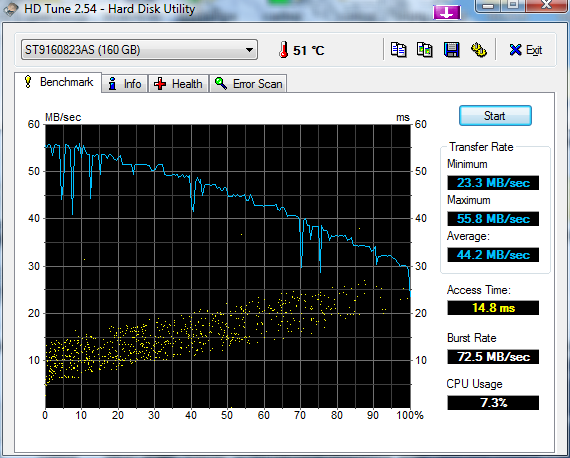
This drive is my system drive. I have no other SATA connectors to use. This explains the drops in transfer rate during the test.
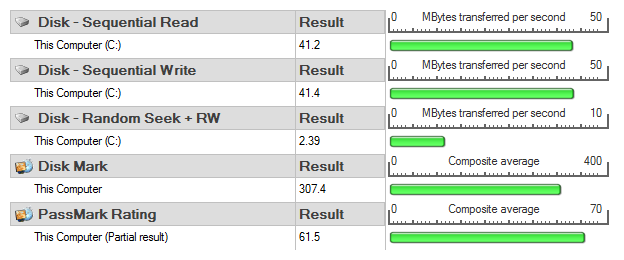
HD Tune: HTS726060M9AT00 Information
|
|
HD Tune: Hitachi HTS541080G9AT00 Information
|
|
HD Tune: SAMSUNG MP0804H Information
|
|
HD Tune: HTS548060M9AT00 Information
|
|
HD Tune: HITACHI_DK23FB-60 Information
|
|
<google>ENGELSK</google>